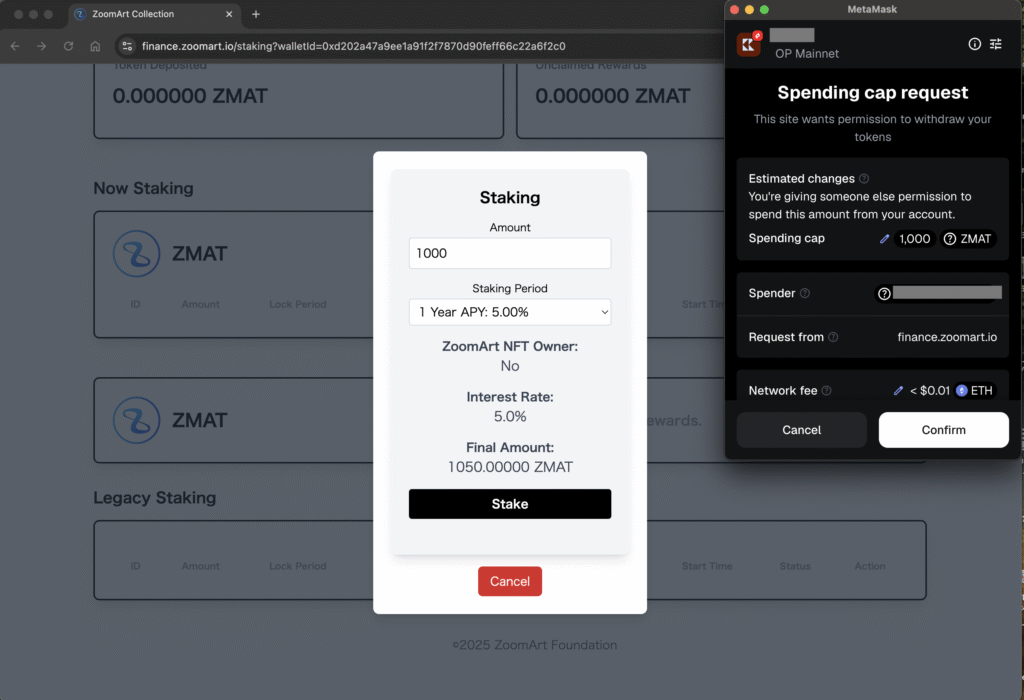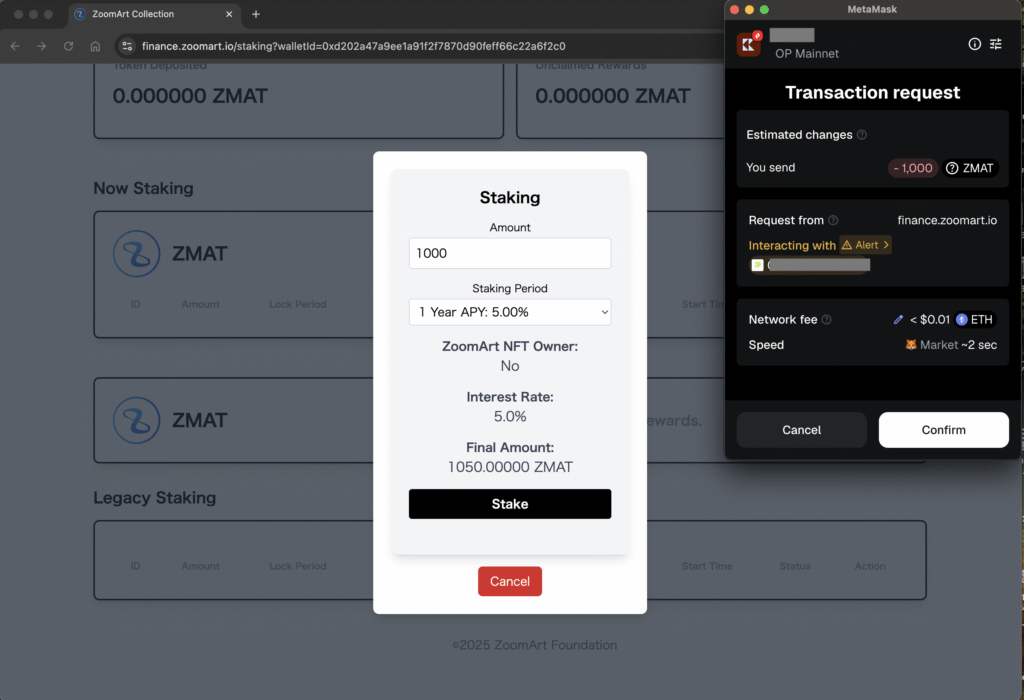1. [Mobile]Access
To begin, launch MetaMask on your device.
まずはMetaMaskを起動させます。
Once MetaMask is open, tap the browser icon (second from the right on the bottom menu).
起動させたら、下段右から2番目のブラウザマークをクリックします。
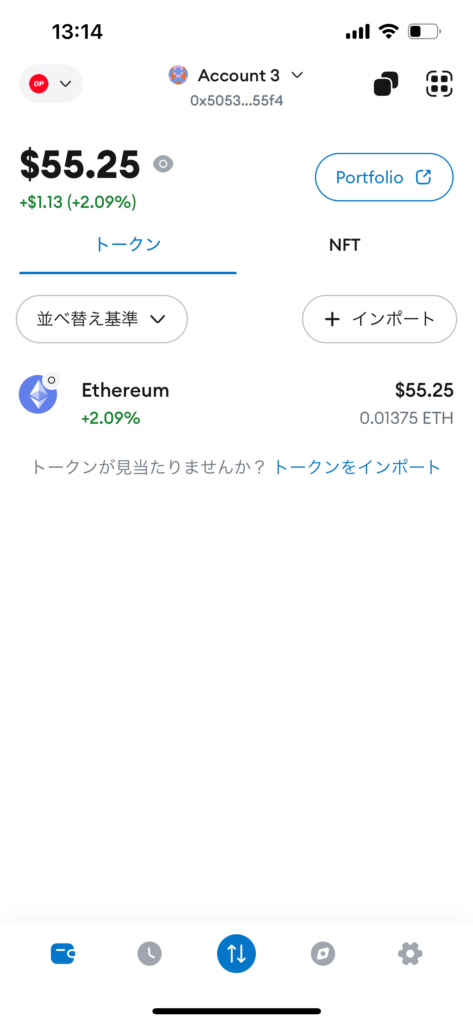
In the MetaMask browser, type in the ZoomArt website URL and load the site.
MetaMask内ブラウザを起動させたら、zoom Artのサイトを入力します。
2.[Mobile]login
On the homepage:
Check the checkbox at the bottom center of the screen.
Tap the Wallet Connect button.
トップページが開いたら真ん中下のチェックボックスをマークして、wallet connectのボタンを押します。
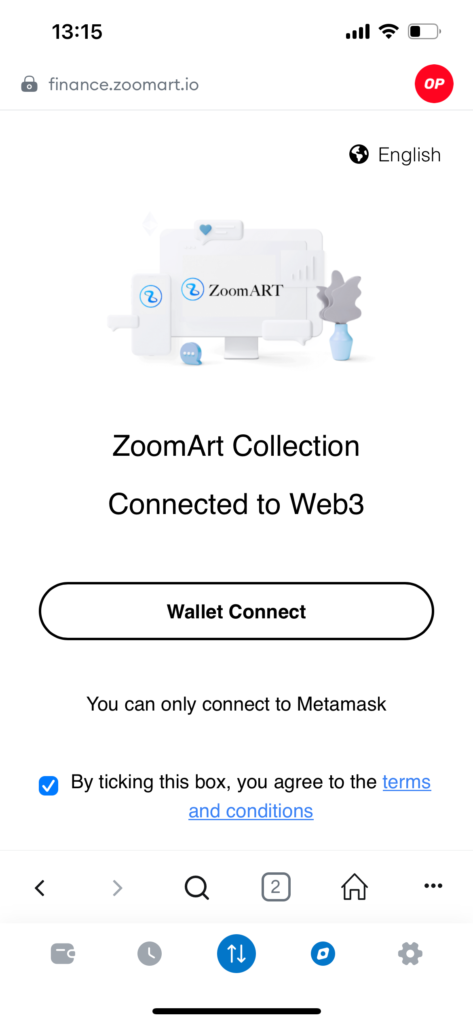
MetaMask will prompt a connection request.
Tap Connect to authorize.
MetaMaskの認証機能が起動するので、接続を押してください。
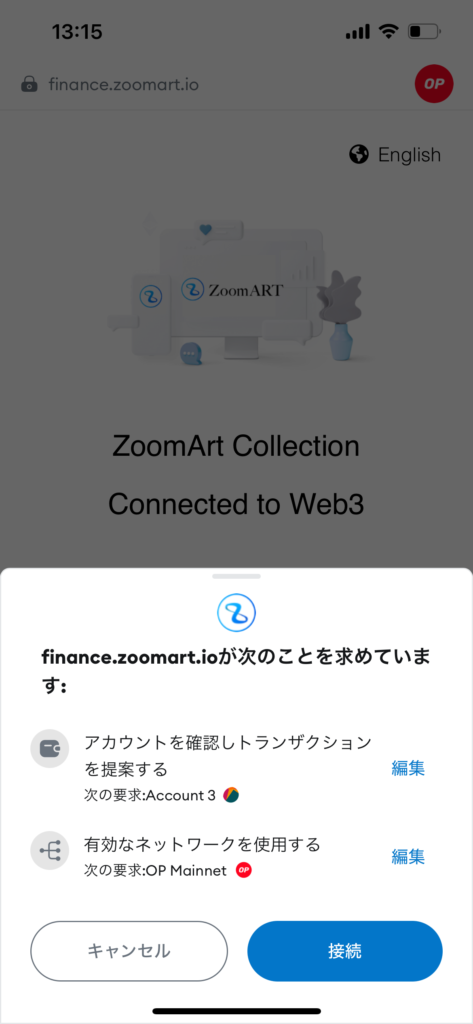
Once connected, you will be redirected to your My Page.
接続を押すとマイページに遷移します。
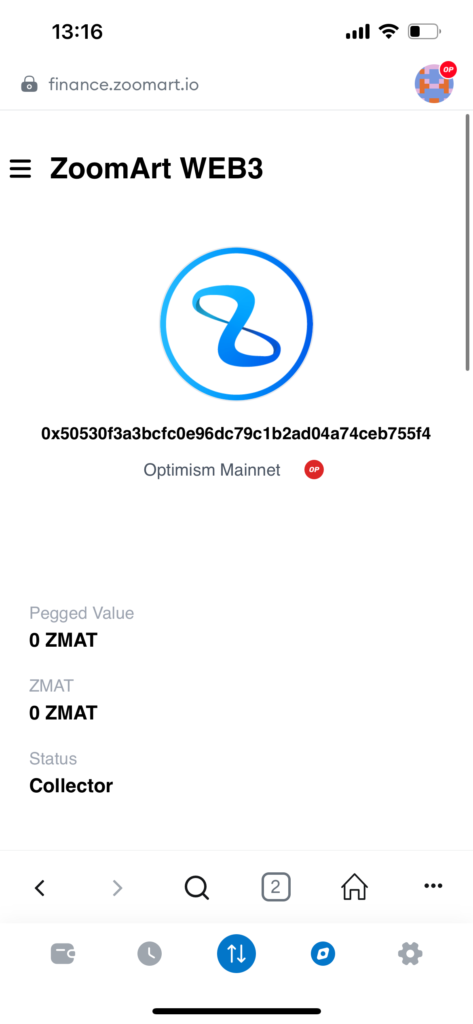
3.[Mobile]Staking
To stake your tokens, return to your My Page:
Tap the hamburger menu at the top left corner.
Select Staking from the menu. This will take you to the Staking Page.
マイページに戻り、左上のハンバーガーメニューを押してください。
メニューの中から、stakingをクリックすると、staking pageに遷移します。
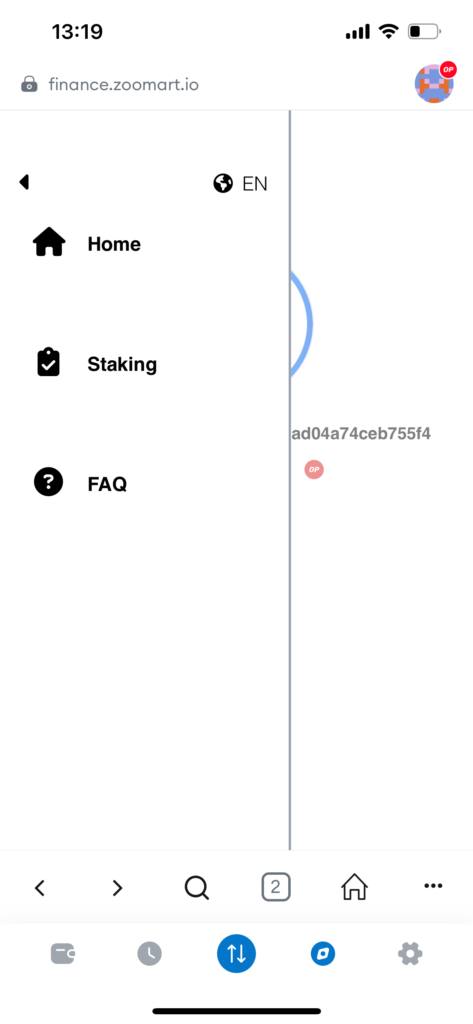
On the staking page:
Tap the Stake button at the bottom center.
stakingページ中央下部のstakeボタンを押すと、ZMATトークンのステーキング設定が表示されます。
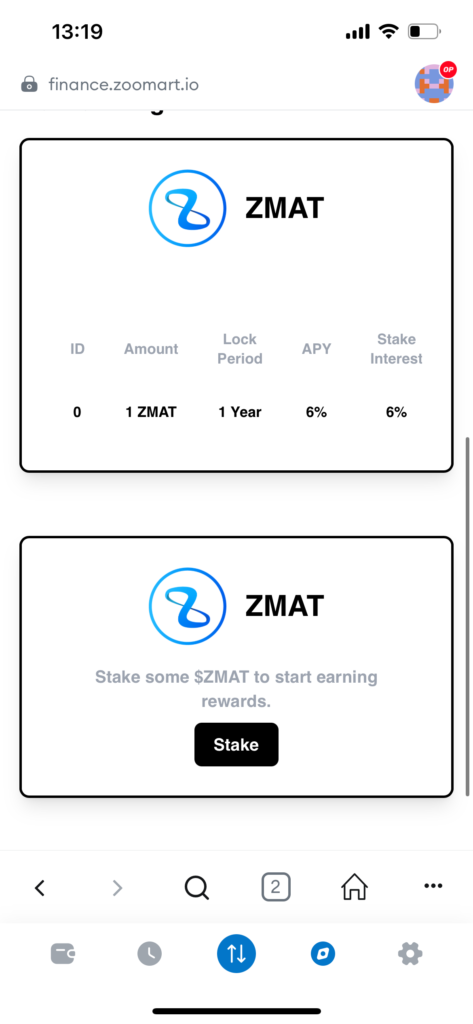
Enter the amount of ZMAT tokens you wish to stake and choose the staking duration.
ステーキングする数量と、期間を入力してください。
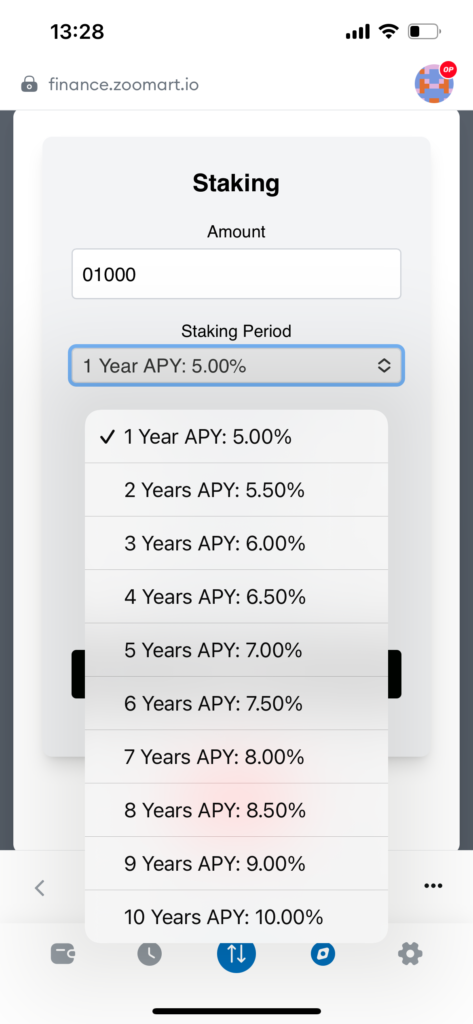
Once you have entered the details:
Press the Stake button.
入力が完了したらstakeボタンを押します。MetaMaskの認証機能が起動するので、認証を押してください。
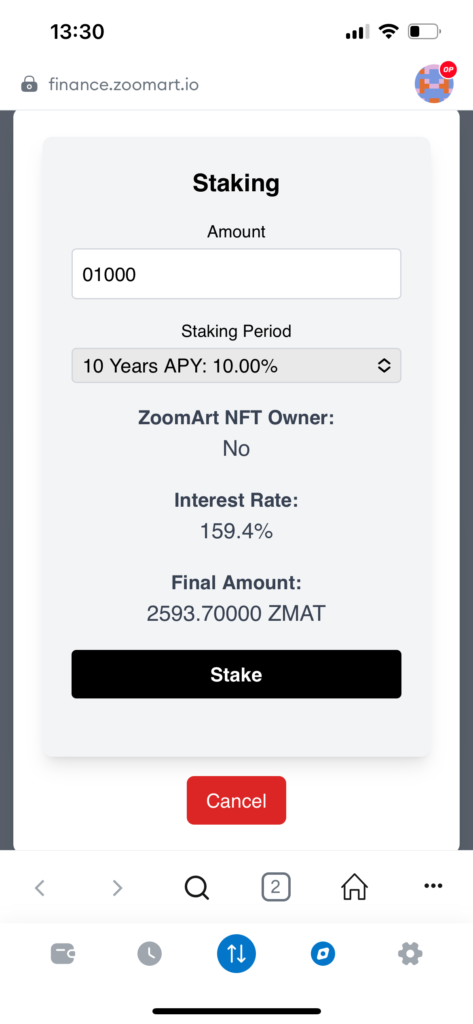
MetaMask will prompt an authorization request.
Tap Confirm to finalize the process.
After confirmation, your ZMAT tokens will be locked for staking, and the task is complete.
認証を完了させると、ZMATトークンがステーキングによりロックされ作業が完了です。

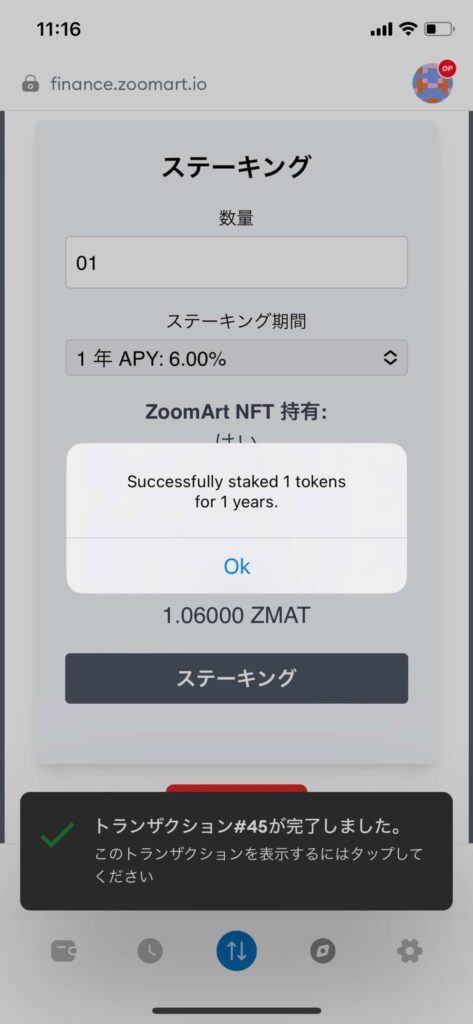
For Desktop
4. [Desktop]login
Install the MetaMask extension on Chrome.
Go to https://finance.zoomart.io/
After reviewing the Terms of Use, check the box and click “Wallet Connect.”
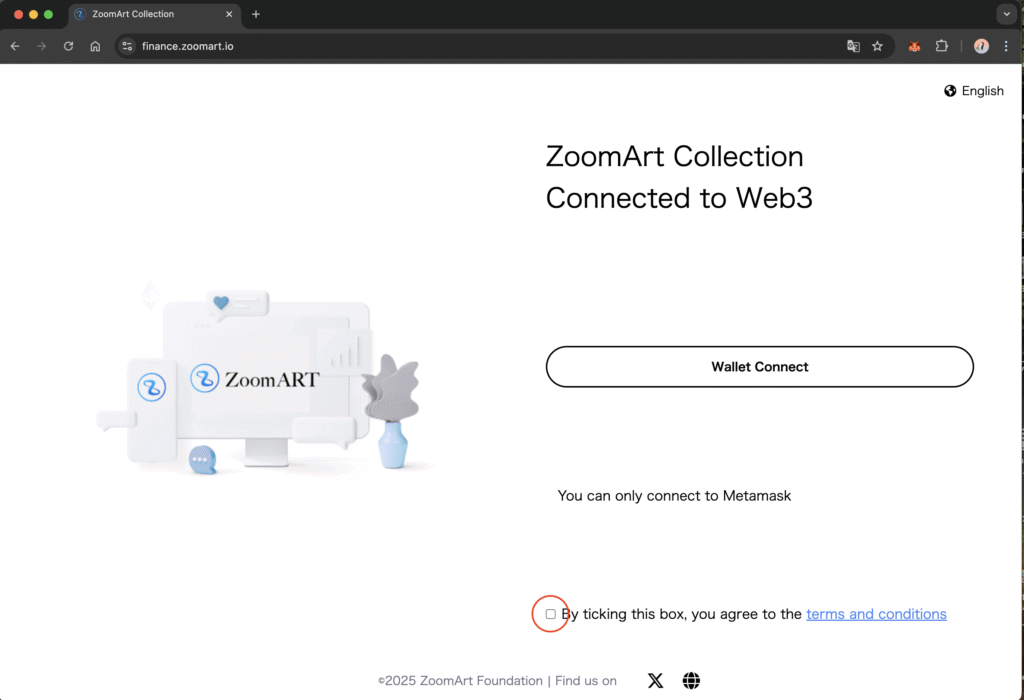
When the MetaMask authorization window appears, connect your wallet.
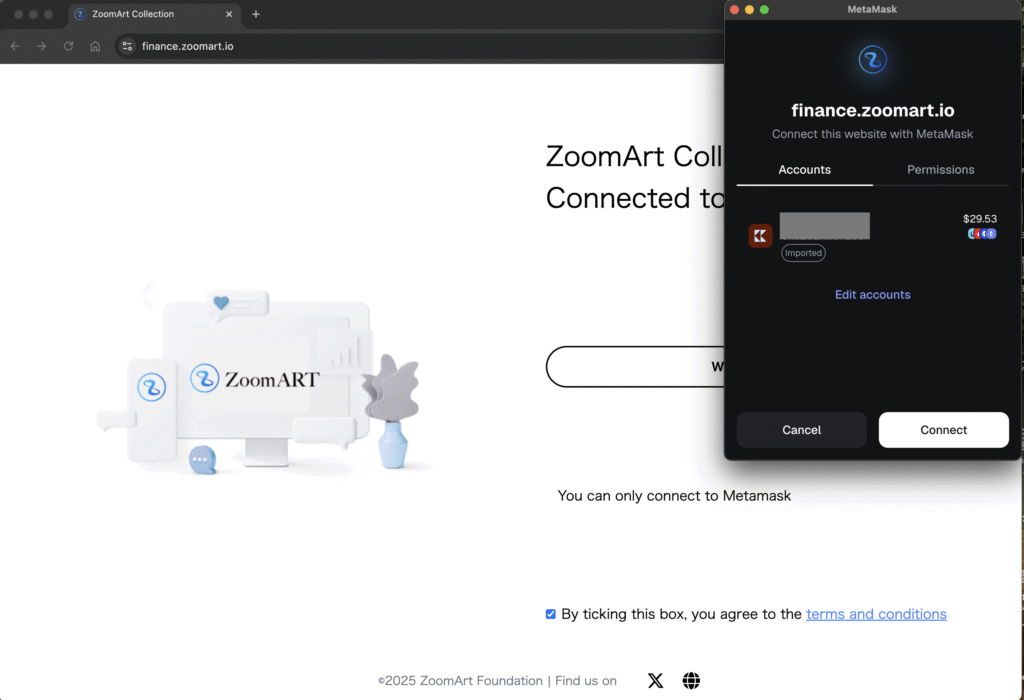
5. [Desktop]Staking
Once the home screen is displayed, click the menu icon (“≡”) in the upper left corner.
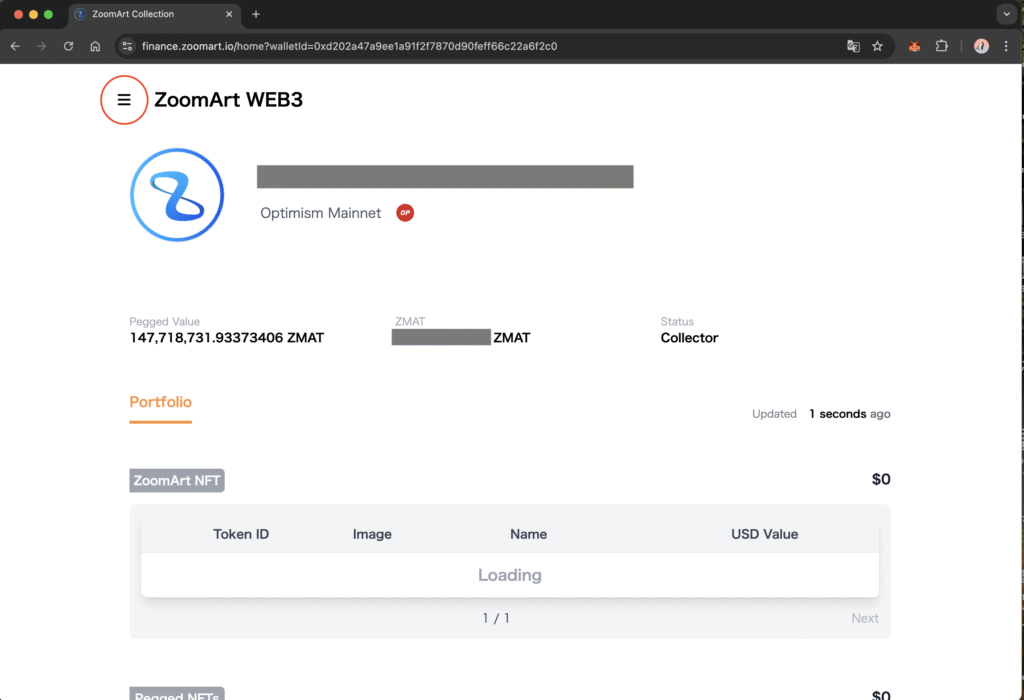
From the menu, select “Staking.”
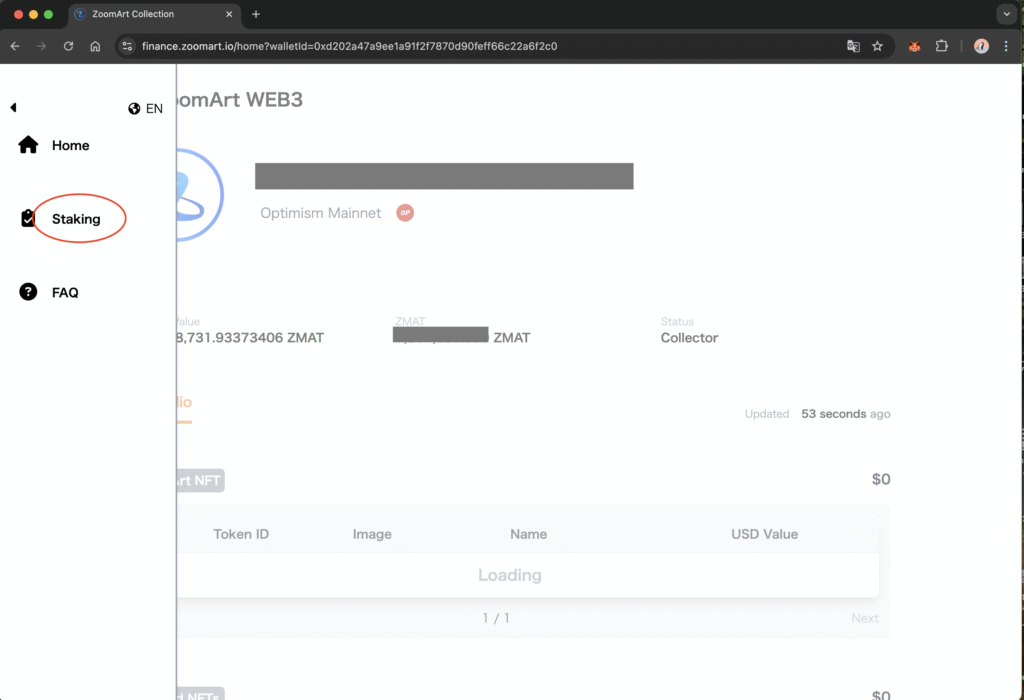
On the Dashboard screen, click the “Stake” button.
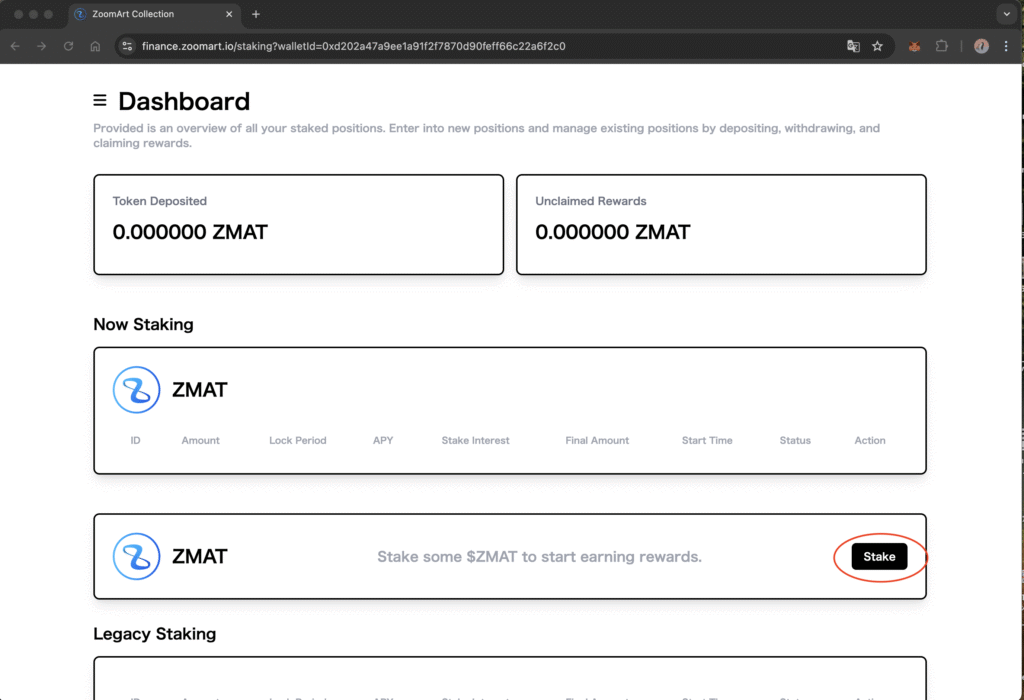
Select the amount and duration (in years) you wish to stake, then click “Stake.”
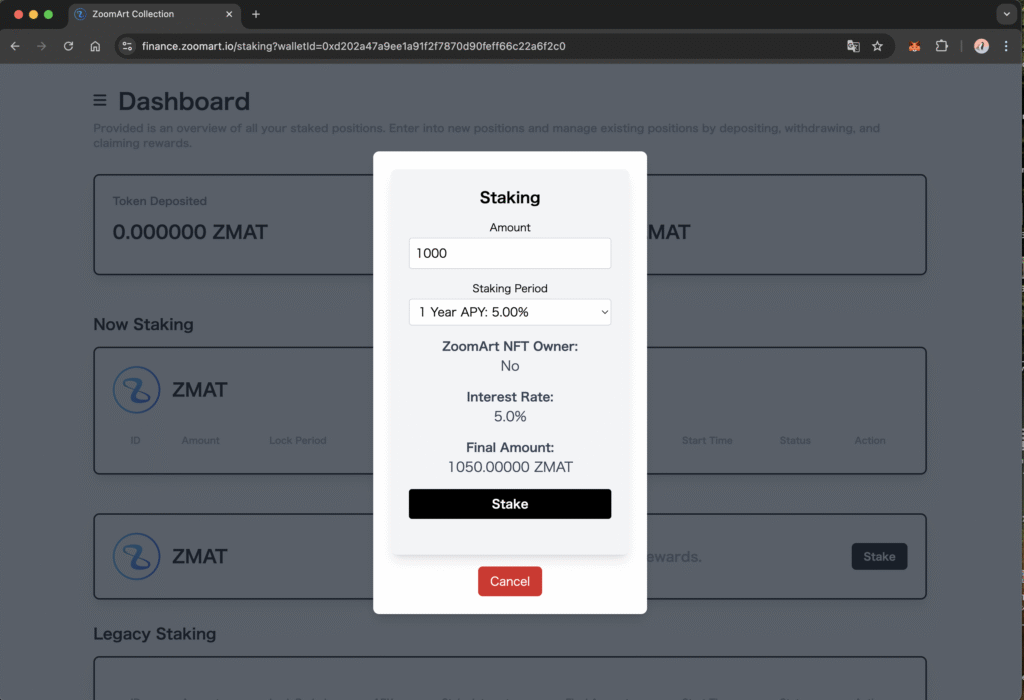
Complete the authorization process — your ZMAT tokens will be locked for staking, and the setup is complete.